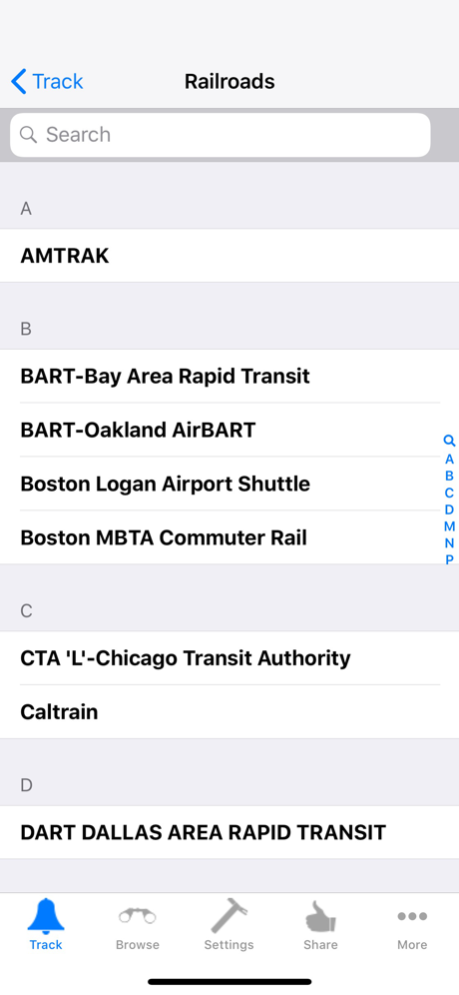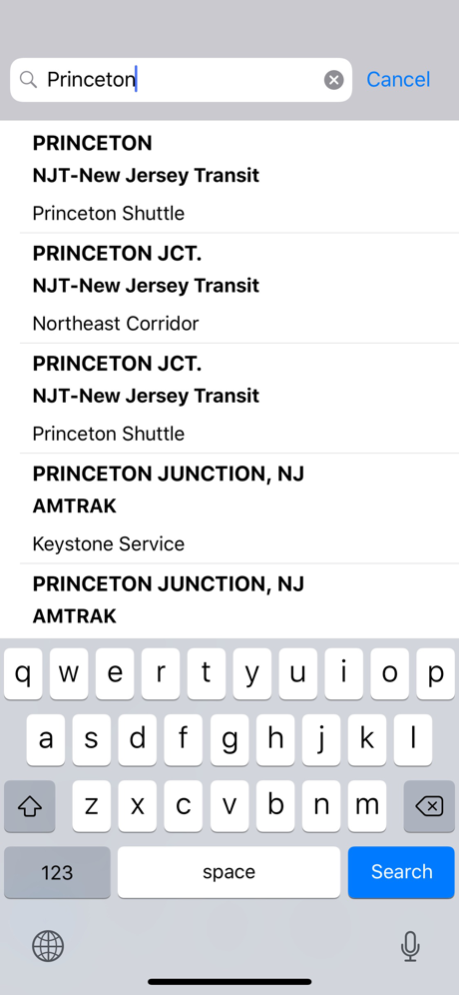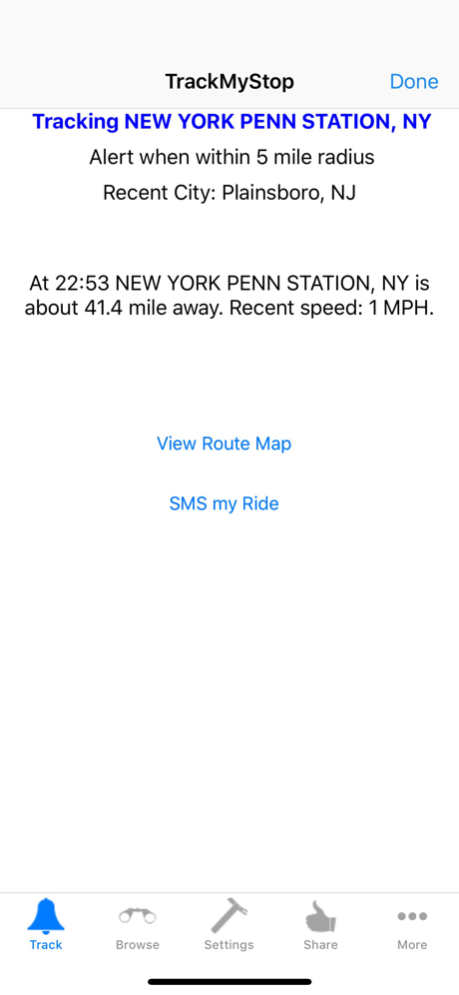TrackMyStop Never Miss a Stop 3.4
Free Version
Publisher Description
Buy TrackMyStop right now and turn your iPhone and iPad into a GPS Navigation system for train travel.
During your train travel, do you ever lose track of time or your destination while reading a good book, playing an amazing game on your iPhone, chatting with a fellow passenger or simply listening to a new music album you downloaded from iTunes?
Do you ever want to catch some sleep and arrive fresh at your destination but are afraid you will miss your stop?
Do you ever want to know which city you are passing through?
Do you ever wonder when is the right time to call your ride so that they won’t be waiting too long at the station for you?
Do you ever fear you will miss your stop because you are taking the train for the first time or you are new to the area or you are visiting a new city?
If any of the above situations apply to you, take control of your train travel using TrackMyStop.
Whether you are a regular commuter or an occasional traveler, you need TrackMyStop to make your train journey easy, safe and comfortable. Now you will never ever miss your stop.
It’s easy - Just select your destination station and an alert distance. TrackMyStop uses your location to track how far you are from your destination and alerts you when you arrive within the selected alert distance while also keeping you informed about your progress throughout the journey.
TrackMyStop helps you:
1. Identify major stations on your train route.
2. Estimate how far you are from your destination.
3. Identify cities you are traveling through.
4. Calculate how fast your train is going (whenever speed can be tracked)
5. Send SMS message to alert your ride to pick you up.
6. Inform your family and friends upon your safe arrival.
6. View station stops on your route on an interactive map.
Currently TrackMyStop supports and recognizes routes of the following railroads and rapid transit systems:
USA:
Amtrak*
BART - Bay Area Rapid Transit in the San Francisco Bay Area in California
Boston's MBTA Commuter Rail
Caltrain
Chicago Transit Authority (CTA) L or 'L' or EL
Dallas Area Rapid Transit
LIRR - Long Island Rail Road
Metro North
New Jersey Transit
SEPTA - Regional Rail
Canada:
Select routes of VIA Rail**
TrackMyStop works in the background too. You will be alerted even when your device is locked, you are talking on your iPhone or using another app.
NO ADVERTISEMENTS. NO IN-APP PURCHASES NECESSARY.
BUY TrackMyStop now and GET ALL FEATURES described above.
TrackMyStop requires Location Services to be enabled on your device. You also need to authorize TrackMyStop to use your location. Cellular service is highly recommended though not required. Continued use of GPS running in the background can dramatically decrease battery life.
iPad, iPhone and iTunes are registered trade marks of Apple Inc.
*Most AMTRAK routes are now supported.
** Only selected routes for VIA rail are included.
Jun 29, 2020
Version 3.4
Now you can share the app with your friends. Thank you for sharing.
If you love the app, please write a review on the App Store.
About TrackMyStop Never Miss a Stop
TrackMyStop Never Miss a Stop is a free app for iOS published in the Recreation list of apps, part of Home & Hobby.
The company that develops TrackMyStop Never Miss a Stop is Exultancy. The latest version released by its developer is 3.4.
To install TrackMyStop Never Miss a Stop on your iOS device, just click the green Continue To App button above to start the installation process. The app is listed on our website since 2020-06-29 and was downloaded 2 times. We have already checked if the download link is safe, however for your own protection we recommend that you scan the downloaded app with your antivirus. Your antivirus may detect the TrackMyStop Never Miss a Stop as malware if the download link is broken.
How to install TrackMyStop Never Miss a Stop on your iOS device:
- Click on the Continue To App button on our website. This will redirect you to the App Store.
- Once the TrackMyStop Never Miss a Stop is shown in the iTunes listing of your iOS device, you can start its download and installation. Tap on the GET button to the right of the app to start downloading it.
- If you are not logged-in the iOS appstore app, you'll be prompted for your your Apple ID and/or password.
- After TrackMyStop Never Miss a Stop is downloaded, you'll see an INSTALL button to the right. Tap on it to start the actual installation of the iOS app.
- Once installation is finished you can tap on the OPEN button to start it. Its icon will also be added to your device home screen.